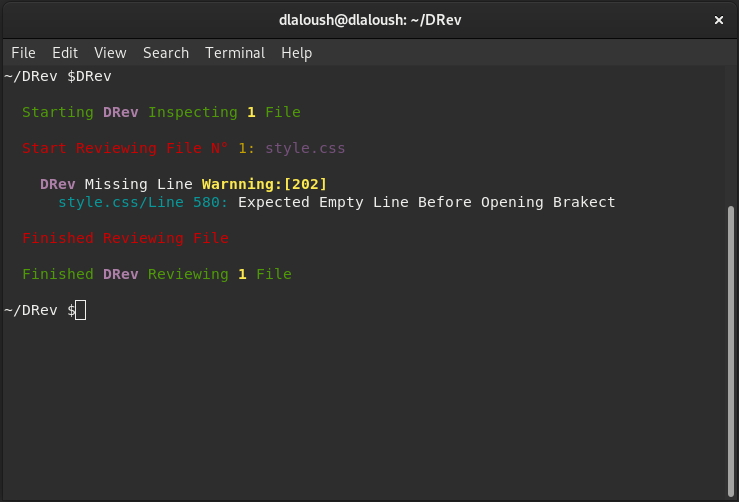This is a Microverse Capstone Project
CSS Lint
Table of Contents
- Installation
- Set-Up
- Install-Gem
- Features
- Error List & Examples
- E_101
- W_201
- W_202
- W_203
- W_204
- W_205
- Error List & Examples
- How to Use
- Built With
- Support
- Contributing
- Acknowledgments
- License
- Author
Installation
- Set-Up
- Install-Gem
Set-Up
If you have already Install RUBY && GEMS skip to Install-Gem Section
-
Let's start with updating our apt
sudo apt-get update
-
Then we need to install Ruby
sudo apt-get install ruby-full
Let's verify it's working correctly by opening a text editor and saving the following text as test.rb
#!/usr/bin/env ruby puts "Hello world!"
In the terminal window, change directory to the directory where you saved test.rb. Run the command
chmod +x test.rb ./test.rb
Then you should see the message Hello world! displayed if Ruby is installed correctly.
If it didn't work, check Ruby Installation Page
-
All that is left is to install the Gem Package by typing in our Terminal
sudo apt-get install rubygems
Installing Gem
After making sure you've completed the Set-Up process
-
Let's start installing the bundle gem. (Skip this step if you already used Gems Before)
gem install bundler
-
Now we can install DRev Gem by typing
gem install DRev
Congratulation! Now You Can Start Using DRev
Features
In this version release, DRev will check the following issues:
- Extra/Unnecessary empty lines.
- Indentations (By Default and as far, for now, it will check indentations of 2).
- Last EoF Empty Line.
- Missing Closing or Opening Brackets.
Error List & Examples
-
E_101 (Mising Brackets)
Bad Code
1 body { 2 width: 101px; 3
Good Code
1 body { 2 width: 101px; 3 } 4
-
W_201 (Indentation)
Bad Code
1 body { 2 width: 101px; 3 }
or
1 body { 2 width: 101px; 3 }
Good Code
1 body { 2 width: 101px; 3 } 4
-
W_202 (Mising Line)
Bad Code
1 body { 2 width: 101px; 3 } 4 section { 5 height: 300px; 6 }
Good Code
1 body { 2 width: 101px; 3 } 4 5 section { 6 height: 300px; 7 } 8
-
W_203 (End of File)
Bad Code
1 body { 2 width: 101px; 3 } 4 5 section { 6 height: 300px; 7 } 8 9
Good Code
1 body { 2 width: 101px; 3 } 4 5 section { 6 height: 300px; 7 } 8
-
W_204 (Mising Line)
Bad Code
1 body { 2 width: 101px; 3 } 4 5 section { 6 height: 300px; 7 }
Good Code
1 body { 2 width: 101px; 3 } 4 5 section { 6 height: 300px; 7 } 8
-
W_205 (Exra Line)
Bad Code
1 body { 2 width: 101px; 3 4 } 5
Good Code
1 body { 2 width: 101px; 3 } 4
How to Use
Easy and simple! Just open the folder you want to check on your terminal and type the following command!
DRevBuilt With
- Bundle
- Ruby
- Bash
- Vim
- GitHub
- Gem
- Shields.io
Support
Reach out to me at one of the following places!
- LinkedIn at Daniel Laloush
- Twitter at @d_laloush
Contributing 🤝
Contributions, issues, and feature requests are welcome!
Feel free to check the issues page.
Acknowledgments
- Hat tip to anyone who's code was used
- Thanks to Microverse for its Support!
License
- MIT license
- Copyright 2015 © FVCproductions.
Author
Daniel Laloush
- Portfolio: dlaloush.me
- LinkedIn: Daniel Laloush
- Github: @Dandush03
- Twitter: @d_laloush
Give a ⭐️ if you like this project!