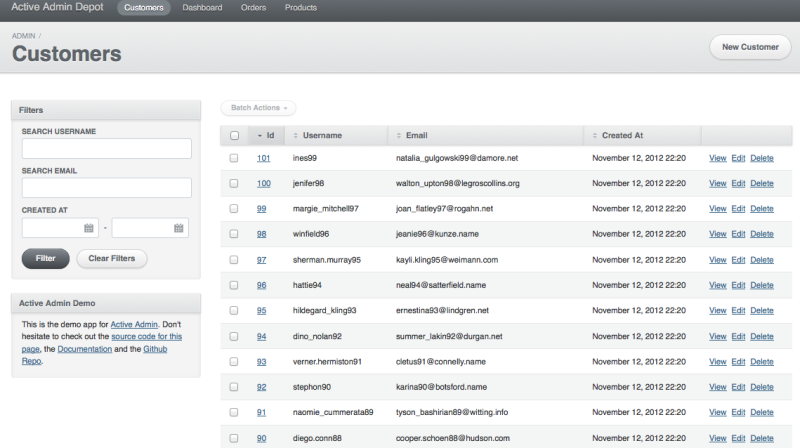ActiveAdmin Sidebar
Provides ability to manipulate sidebar position for ActiveAdmin (tested with ActiveAdmin ~> 1.0.0)
Install
Add following line to the Gemfile
gem 'active_admin_sidebar'Using assets via Sprockets
Add following line to the app/assets/stylesheets/active_admin.css.scss
@import "active_admin_sidebar";If you want to use collapsing feature, add following line
//= require active_admin_sidebar
to the app/assets/javascripts/active_admin.js
Using assets via Webpacker (or any other assets bundler) as a NPM module (Yarn package)
Execute:
$ npm i @activeadmin-plugins/active_admin_sidebar
Or
$ yarn add @activeadmin-plugins/active_admin_sidebar
Or add manually to package.json:
"dependencies": {
"@activeadmin-plugins/active_admin_sidebar": "2.0.0"
}and execute:
$ yarn
Add the following line into app/assets/javascripts/active_admin.js:
import '@activeadmin-plugins/active_admin_sidebar';Add the following line into app/assets/stylesheets/active_admin.scss:
@import '@activeadmin-plugins/active_admin_sidebar';Configuration per resource
Changing sidebar position dynamically with before_action
# app/admin/posts.rb
ActiveAdmin.register Post do
before_action :left_sidebar!, only: [:show]
end
# app/admin/comments.rb
ActiveAdmin.register Comment do
before_action :right_sidebar!
endGlobal configuration
Moving sidebar to the left within all resource. Set configuration in config/initializers/active_admin.rb
# == Controller before-actions
#
# You can add before, after and around actions to all of your resources
ActiveAdmin.setup do |config|
config.before_action do
left_sidebar! if respond_to?(:left_sidebar!)
end
endCollapsing sidebar
You can use sidebar collapsing. It will add "hide/show" button. Shown/Hidden state is persisted across all pages.
left_sidebar!(collapsed: true)You can override button color according to your color theme. For example:
body.active_admin {
#active_admin_content.left_sidebar, #active_admin_content.collapsed_sidebar {
.collapse_btn, .uncollapse_btn {
background-color: #767270;
}
}
}Example