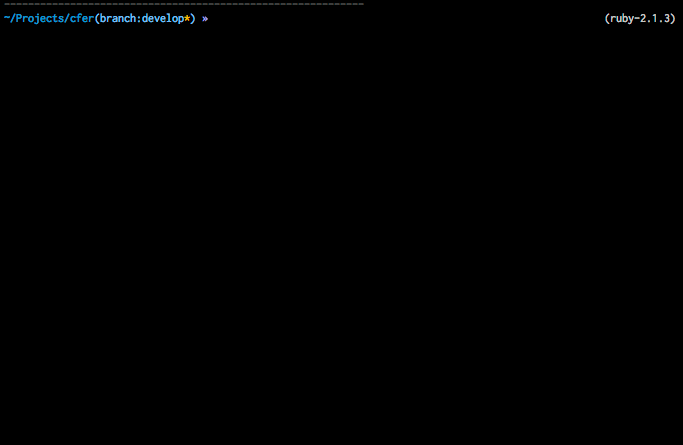Cfer
Cfer is a lightweight toolkit for managing CloudFormation templates.
Read about Cfer here.
Installation
Add this line to your application's Gemfile:
gem 'cfer'And then execute:
$ bundle
Or install it yourself as:
$ gem install cfer
Usage
To quickly see Cfer in action, try converging the example stacks:
cfer converge vpc -t examples/vpc.rb --profile [YOUR-PROFILE] --region [YOUR-REGION]
cfer converge instance -t examples/instance.rb --profile [YOUR-PROFILE] --region [YOUR-REGION] KeyName=[YOUR-EC2-SSH-KEY]You should see something like this:
Command line
COMMANDS
converge Create or update a cloudformation stack according to the template
delete Deletes a CloudFormation stack
describe Fetches and prints information about a CloudFormation
estimate Prints a link to the Amazon cost caculator estimating the cost of the resulting CloudFormation stack
generate Generates a CloudFormation template by evaluating a Cfer template
help show help
tail Follows stack events on standard output as they occur
Template Anatomy
See the examples directory for some examples of complete templates.
Parameters
Parameters may be defined using the parameter function:
parameter :ParameterName,
type: 'String',
default: 'ParameterValue'Any parameter can be referenced either in Ruby by using the parameters hash:
parameters[:ParameterName]Parameters can also be used in a CloudFormation reference by using the Fn::ref function:
Fn::ref(:ParameterName)Resources
Resources may be defined using the resource function:
resource :ResourceName, 'AWS::CloudFormation::CustomResource', AttributeName: {:attribute_key => 'attribute_value'} do
property_name 'property_value'
endGets transformed into the corresponding CloudFormation block:
"ResourceName": {
"Type": "AWS::CloudFormation::CustomResource",
"AttributeName": {
"attribute_key": "attribute_value"
},
"Properties": {
"PropertyName": "property_value"
}
}Outputs
Outputs may be defined using the output function:
output :OutputName, Fn::ref(:ResourceName)Outputs may have an optional description:
output :OutputName, Fn::ref(:ResourceName), description: 'The resource that does stuff'Outputs may be retireved from other stacks anywhere in a template by using the lookup_output function.
lookup_output('stack_name', 'output_name')Outputs may also be exported for use by Fn::ImportValue in other cloudformation stacks:
output :OutputName, Fn::ref(:ResourceName), export: Fn::sub('${AWS::StackName}-OutputName')Including code from multiple files
Templates can get pretty large, and splitting template code into multiple
files can help keep things more manageable. The include_template
function works in a similar way to ruby's require_relative, but
within the context of the CloudFormation stack:
include_template 'ec2.rb'You can also include multiple files in a single call:
include_template(
'stack/ec2.rb',
'stack/elb.rb'
)The path to included files is relative to the base template file
(e.g. the converge command -t option).
SDK
Embedding the Cfer SDK involves interacting with two components: The Client and the Stack.
The Cfer Client is the interface with the Cloud provider.
Basic API
The simplest way to use Cfer from Ruby looks similar to the CLI:
Cfer.converge! '<stack-name>', template: '<template-file>'This is identical to running cfer converge <stack-name> --template <template-file>, but is better suited to embedding in Rakefiles, chef recipes, or your own Ruby scripts.
See the Rakefile in this repository for how this might look.
Cfn Client
The Client is a wrapper around Amazon's CloudFormation client from the AWS Ruby SDK. Its purpose is to interact with the CloudFormation API.
Create a new client:
Cfer::Cfn::Client.new(stack_name: <stack_name>)Cfer::Cfn::Client also accepts options to be passed into the internal Aws::CloudFormation::Client constructor.
converge(stack)
Creates or updates the CloudFormation stack to match the input stack object. See below for how to create Cfer stack objects.
client.converge(<stack>)tail(options = {})
Yields to the specified block for each CloudFormation event that qualifies given the specified options.
client.tail number: 1, follow: true do |event|
# Called for each CloudFormation event, as they occur, until the stack enters a COMPLETE or FAILED state.
endCfer Stacks
A Cfer stack represents a baked CloudFormation template, which is ready to be converted to JSON.
Create a new stack:
stack_from_file
stack = Cfer::stack_from_file(<file>, client: <client>)stack_from_block
stack = Cfer::stack_from_block(client: <client>) do
# Stack definition goes here
endContributing
This project uses git-flow. Please name branches and pull requests according to that convention.
Always use --no-ff when merging into develop or master.
This project also contains a Code of Conduct, which should be followed when submitting feedback or contributions to this project.
New features
- Branch from
develop - Merge into
develop - Name branch
feature/<feature-name>
Unreleased bugs
- Branch from
develop - Merge into
develop - Name branch
bugfix/<issue-id>
Bugfixes against releases
- Branch from
master - Merge into
developandmaster - Name branch
hotfix/<issue-id>
Releases
- Branch from
develop - Merge into
developandmaster - Name branch
release/<major.minor>