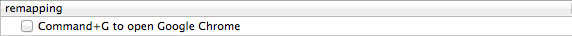Lightweight keyremap configuration DSL for Karabiner
Why Karabiner DSL?
Original Karabiner's configuration is very hard to write.
Karabiner DSL is its wrapper, which is easy-to-write and readable.
If you write Karabiner's config with Karabiner DSL, you can update your keyremap configuration quickly.
Installation
First of all, you have to install Karabiner. Karabiner is a keyboard remap utility for Mac OSX.
Then execute:
$ gem install karabinerThen karabiner executable will be installed.
This gem provides only karabiner dsl subcommand and other subcommands are delegated to original CLI for Karabiner.app.
Usage
1. Create ~/.karabiner
item "Command+G to open Google Chrome" do
remap "Cmd-g", to: invoke("Google Chrome")
end2. Execute karabiner dsl command
$ karabiner dslThen karabiner dsl will update Karabiner's config as you expected.
3. Enable your favorite configurations
Enjoy!
How to write ~/.karabiner
Basics
karabiner-dsl's DSL is a superset of Ruby.
So you can use any Ruby methods in ~/.karabiner.
item
item "configuration unit" do
...
endIn karabiner-dsl, any Karabiner's configuration unit is expressed in item and its do ~ end block.
You can group some remap configurations in one item and enable them in one click.
remap
item "remap example" do
remap "Cmd-a", to: "C-a"
endIf you want to add remap configuration, you have to call remap method.
In this example, Command+A will be remapped to Control+A.
You have to write "key expression" to specify keys to remap.
key expression
-
a,A,1,;,tab,Tab,space,up,down- any string without
-or+will be regarded as a single key - strings are case insensitive
- any string without
-
Volume Mute,Mute,Brightness Down,Brightness_Down- support system (consumer) keys
- words could be separated by space
_
- nil,
nil,none- you can drop any key by using nil or the corresponding aliases
key combination
| Key combination | Regarded as | Notes |
|---|---|---|
C-a, Ctrl-a, C+a, Ctrl+a
|
Control + A |
C- is a short alias for Ctrl-
|
M-a, Opt-a, Alt-a, M+a, Opt+a, Alt+a
|
Option + A |
M- and Alt- are aliases for Opt-
|
Shift-a, Shift+a
|
Shift + A (capital A) | if you write just A, it will be regarded as small a |
Cmd-a, Cmd+a
|
Command + A | |
Cmd-Shift-a, Cmd+Shift-a, Cmd-Shift+a, Cmd+Shift+a
|
Command + Shift + A | you can use any combination of Ctrl, Opt, Shift, Cmd |
available single keys
Karabiner DSL keycode and alias reference
Karabiner full keycode reference
Note: Karabiner DSL is designed to work with all keycodes which are supported by Karabiner (listed in the full keycode reference).
a b c ... x y z
0 1 2 ... 7 8 9
F1 F2 ... F11 F12
\ [ ] ; ' ` , . / - =
Up Down Right Left
Space Tab Delete ... Forward_Delete Esc Capslock
Mute Volume_Down Volume_Up ... Prev Play Next
nil none
Ctrl_R Ctrl_L
Opt_R Opt_L Alt_R Alt_L
Cmd_R Cmd_L
Shift_R Shift_L
Sample
item "Application shortcuts" do
remap "C-o", to: invoke("YoruFukurou") # Invoke the app under the /Applications.
remap "C-u", to: invoke("Google Chrome") # ditto.
remap "C-h", to: invoke("/Users/johndoe/Applications/iTerm.app") # Invoke the app of the specified path.
end
item "Copy date" do
remap "Cmd-d", to: execute("date|pbcopy")
end
item "Control+PNBF to Up/Down/Left/Right" do
remap "C-p", to: "Up"
remap "C-n", to: "Down"
remap "C-b", to: "Left"
remap "C-f", to: "Right"
end
appdef "HIPCHAT", equal: "com.hipchat.HipChat"
item "HipChat Room Change", only: "HIPCHAT" do
remap "Cmd-K", to: "Cmd-Shift-["
remap "Cmd-J", to: "Cmd-Shift-]"
end
item "Window change in the same app" do
remap "Opt-tab", to: "Cmd-F1"
endLinux alternative
You could achieve the same functionality on Linux/X11 with a sister project xkremap. It has a similar syntax and doesn't need any Ruby interpreter to run.
Contributing
- Fork it ( https://github.com/k0kubun/karabiner-dsl/fork )
- Create your feature branch (
git checkout -b my-new-feature) - Commit your changes (
git commit -am 'Add some feature') - Push to the branch (
git push origin my-new-feature) - Create a new Pull Request