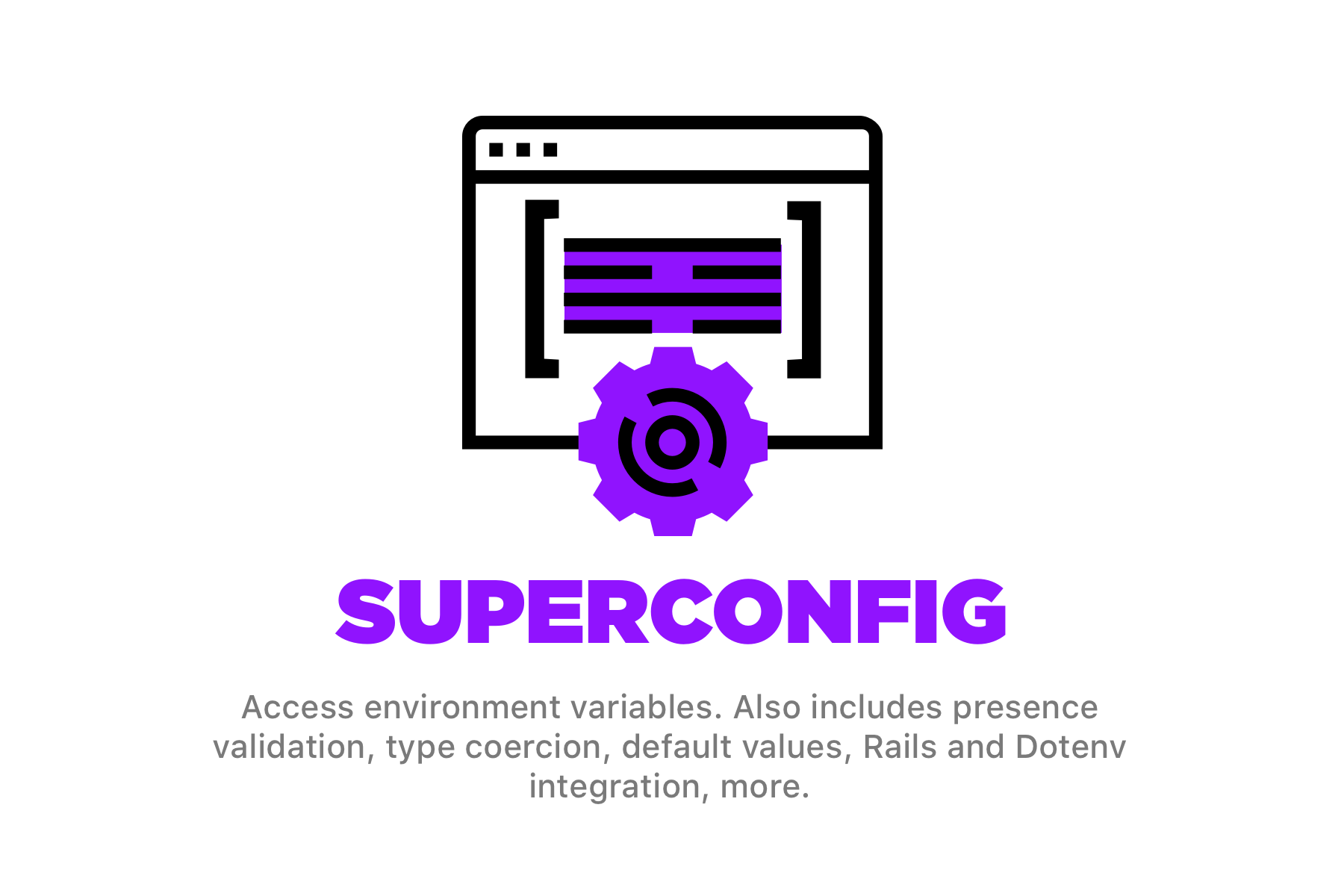Installation
Add this line to your application's Gemfile:
gem "superconfig"And then execute:
$ bundle
Or install it yourself as:
$ gem install superconfig
Usage
Config = SuperConfig.new do
mandatory :database_url, string
optional :timeout, int, 10
optional :force_ssl, bool, false
optional :rails_env, "development", string, aliases: %w[env]
end
Config.database_url
Config.timeout
Config.force_ssl?Note
Properties defined with bool will always be named as predicates, ending with
?. The same thing happens if you define properties using #set(name, value)
where the value is a boolean.
You can specify the description for both mandatory and optional methods;
this will be used in exceptions.
Config = SuperConfig.new do
mandatory :missing_var, string, description: "this is important"
end
#=> SuperConfig::MissingEnvironmentVariable: MISSING_VAR (this is important) is not definedUsing prefixed environment variables
If you're creating a library, you may want to use prefixed env vars. In this
case, you can pass a prefix to SuperConfig.new.
Config = SuperConfig.new(prefix: "MYAPP") do
optional :redis_url, string, "redis://127.0.0.1"
endThis will look for MYAPP_REDIS_URL in the environment variables.
Setting arbitrary properties
If you're going to use SuperConfig as your main configuration object, you can
also set arbitrary properties, like the following:
Config = SuperConfig.new do
optional :redis_url, string, "redis://127.0.0.1"
property :redis, -> { Redis.new } # pass an object that responds to #call
property(:now) { Time.now } # or pass a block.
end
Config.redis.set("key", "value")
Config.redis.get("key")
#=> "value"Caching values
Values are cached by default. If you want to dynamically generate new values,
set cache: false.
Config = SuperConfig.new do
property(:uuid, cache: false) { SecureRandom.uuid }
endSetting values
You can also set values using SuperConfig#set.
Config = SuperConfig.new do
set :domain, "example.com"
endTroubleshooting
You may want to start a debug session without raising exceptions for missing
variables. In this case, just pass raise_exception: false instead to log error
messages to $stderr. This is especially great with Rails' credentials command
(rails credentials:edit) when already defined the configuration.
Config = SuperConfig.new(raise_exception: false) do
mandatory :database_url, string, description: "the leader database"
end
#=> [SUPERCONFIG] DATABASE_URL (the leader database) is not definedRails credentials
I like to centralize access to my Rails credentials; there's a handy mechanism
for doing that with SuperConfig:
Config = SuperConfig.new do
credential :api_secret_key
credential :slack_oauth_credentials do |creds|
SlackCredentials.new(creds)
end
end
Config.api_secret_key
Config.slack_oauth_credentials
#=> The value stored under `Rails.application.credentials[:api_secret_key]`Types
You can coerce values to the following types:
-
string: Is the default. E.g.optional :name, string. -
int: E.g.optional :timeout, int. -
float: E.g.optional :wait, float. -
bigdecimal: E.g.optional :fee, bigdecimal. -
bool: E.g.optional :force_ssl, bool. Any ofyes,trueor1is considered astrue. Any other value will be coerced tofalse. -
symbol: E.g.optional :app_name, symbol. -
array: E.g.optional :chars, arrayoroptional :numbers, array(int). The environment variable must be something likea,b,c. -
json: E.g.mandatory :keyring, json. The environment variable must be parseable byJSON.parse(content).
Report
Sometimes it gets hard to understand what's set and what's not. In this case,
you can get a report by calling SuperConfig::Base#report. If you're using
Rails, you can create a rake task like this:
# frozen_string_literal: true
desc "Show SuperConfig report"
task superconfig: [:environment] do
puts YourAppNamespace::Config.report
endThen, change your configuration so it doesn't raise an exception.
# frozen_string_literal: true
# file: config/config.rb
module YourAppNamespace
Config = SuperConfig.new(raise_exception: false) do
mandatory :database_url, string
optional :app_name, string
optional :wait, string
optional :force_ssl, bool, true
end
endFinally, run the following command:
$ rails superconfig
❌ DATABASE_URL is not set (mandatory)
✅ APP_NAME is set (optional)
⚠️ WAIT is not set (optional)
✅ FORCE_SSL is not set, but has default value (optional)Dotenv integration
If you're using dotenv, you can simply
require superconfig/dotenv. This will load environment variables from
.env.local.%{environment}, .env.local, .env.%{environment} and .env
files, respectively. You must add dotenv to your Gemfile.
require "superconfig/dotenv"Configuring Rails
If you want to use SuperConfig even on your Rails configuration files like
database.yml and secrets.yml, you must load it from config/boot.rb, right
after setting up Bundler.
ENV["BUNDLE_GEMFILE"] ||= File.expand_path("../../Gemfile", __FILE__)
# Set up gems listed in the Gemfile.
require "bundler/setup"
# Load configuration.
require "superconfig/dotenv"
require File.expand_path("../config", __FILE__)Development
After checking out the repo, run bin/setup to install dependencies. Then, run
rake test to run the tests. You can also run bin/console for an interactive
prompt that will allow you to experiment.
To install this gem onto your local machine, run bundle exec rake install. To
release a new version, update the version number in version.rb, and then run
bundle exec rake release, which will create a git tag for the version, push
git commits and tags, and push the .gem file to
rubygems.org.
Contributing
Bug reports and pull requests are welcome on GitHub at https://github.com/fnando/superconfig. This project is intended to be a safe, welcoming space for collaboration, and contributors are expected to adhere to the Contributor Covenant code of conduct.
License
The gem is available as open source under the terms of the MIT License.
Icon
Icon made by eucalyp from Flaticon is licensed by Creative Commons BY 3.0.