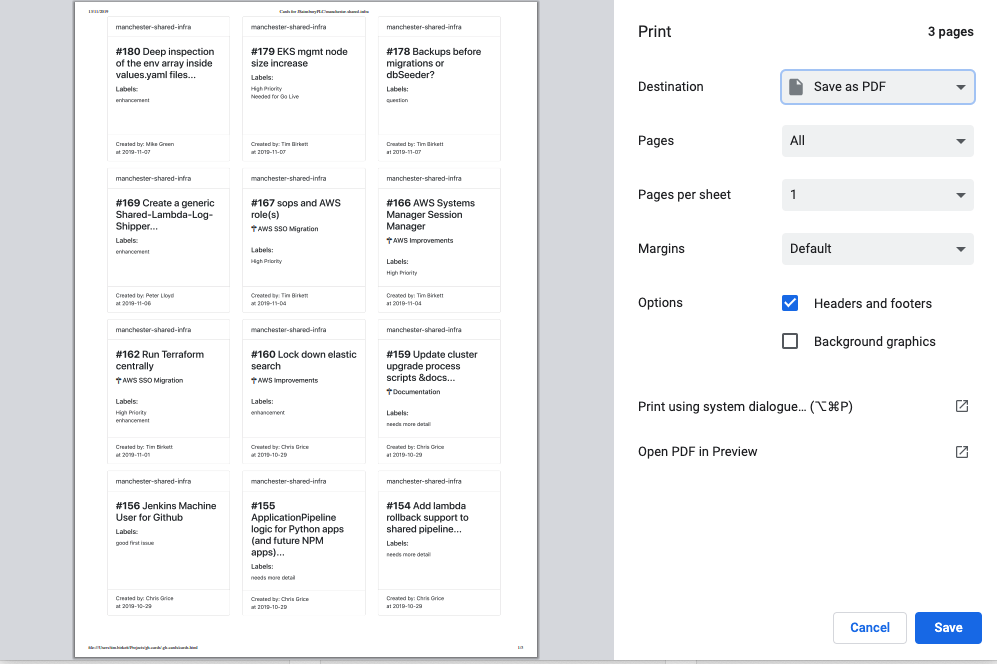gh-cards
Create HTML format cards from Github Issues for printing
Installation
gem install gh-cards
Pre-requisites
-
Create a Github Personal Access Token with repo access - https://github.com/settings/tokens/new
-
Configure your
~/.netrcfile with:
machine api.github.com login <<username>> password <<access-token>>
and set it's permissions: chmod 0600 ~/.netrc
Usage
The gh-cards cli tool is designed to be run inside a repo. It will create a
directory .gh-cards containing a file named last which stores the last card
and a file cards.html which are the cards to be printed.
At least the .gh-cards/last file should be committed to your repo so that anyone
can print cards as necessary.
To generate cards from all open issues, rm .gh-cards/last.
Commands:
gh-cards generate # Generate your Github issue cards HTML file
gh-cards help [COMMAND] # Describe available commands or one specific command
Options:
-t, [--template=TEMPLATE] # Template name or path to erb template
# Default: default
-d, [--directory=DIRECTORY] # The directory to use for output
# Default: .gh-cards
-r, [--repo=REPO] # The org/repo you want to generate cards for (autodetected when inside a repo)
To generate cards:
cd my-repo
gh-cards generate
Card Templates
Cards are generated using ERB Templates. The default template is in this repo
at: templates/default.html.erb which is designed to use minimal ink. If templates
are added in the future (Hint: open PRs) you'll be able to reference them with
the -t or --template option.
You can also create your own templates, for example if you create a template at:
.gh-cards/my-template.html.erb you can generate cards using your template:
gh-cards generate --template=.gh-cards/my-template.html.erb
The cards passed to the ERB are an array of objects:
[
{
:title=>"Test Issue",
:number=>1,
:labels=>[
{
:name=>"bug",
:color=>"d73a4a"
},
{
:name=>"good first issue",
:color=>"7057ff"
},
{
:name=>"help wanted",
:color=>"008672"
}
],
:milestone=>"Test Milestone",
:created_by=>"Tim Birkett",
:created_at=>2019-11-07 15:07:31 UTC
},
...
...
...
]
Development
After checking out the repo, run bin/setup to install dependencies. Then, run rake test to run the tests. You can also run bin/console for an interactive prompt that will allow you to experiment.
To install this gem onto your local machine, run bundle exec rake install. To release a new version, update the version number in version.rb, and then run bundle exec rake release, which will create a git tag for the version, push git commits and tags, and push the .gem file to rubygems.org.
Contributing
Bug reports and pull requests are welcome on GitHub at https://github.com/devopsmakers/gh-cards. This project is intended to be a safe, welcoming space for collaboration, and contributors are expected to adhere to the Contributor Covenant code of conduct.
License
The gem is available as open source under the terms of the MIT License.
Code of Conduct
Everyone interacting in the Gh::Cards project’s codebases, issue trackers, chat rooms and mailing lists is expected to follow the code of conduct.