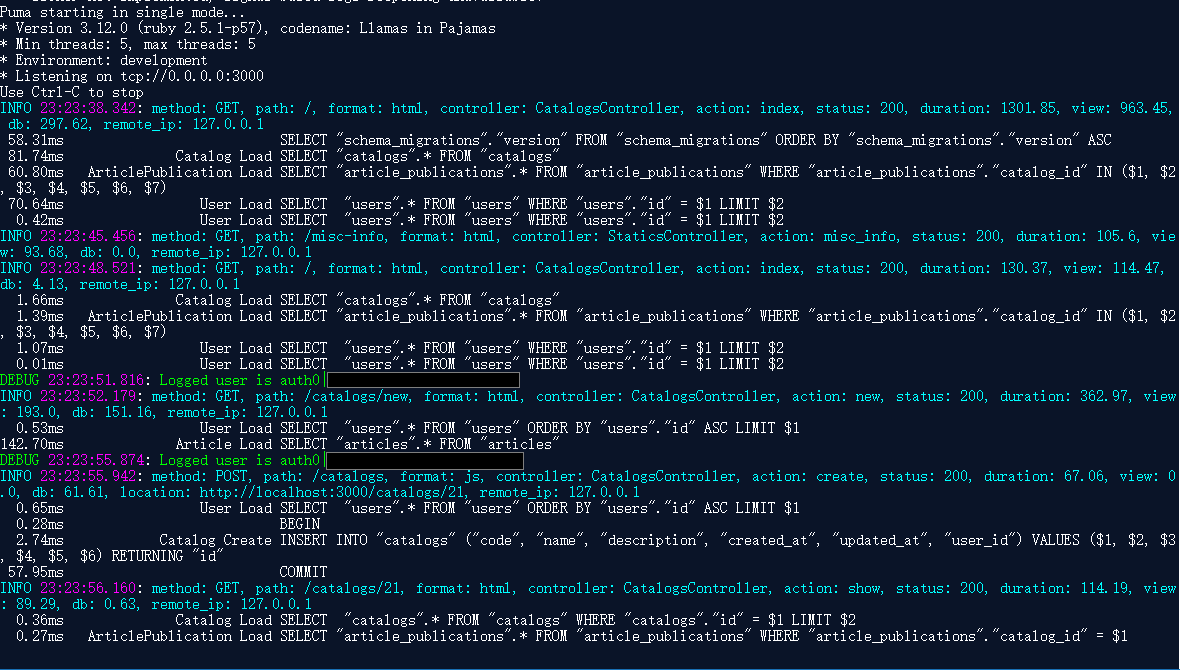Ougai-formatters-customizable
A fully customizable formatters for Ougai library. Customization is about formatting and colorization
Formatting
Ougai log printing can be split in three components:
- Main log message: usually timestamp, log severity and a message
- Data: the structured logging, represented by a Hash
- Errors
Colorization
Each part of the main log message can be colored independently. Colorization can be extended to custom formatters as well.
Usage
In your Gemfile, add ougai-formatters-customizable and its dependencies:
gem 'amazing_print'
gem 'ougai'
gem 'ougai-formatters-customizable'Then initialize a formatter and assign it to your logger:
formatter = Ougai::Formatters::Customizable.new
# See Ougai documentation about how to initialize a Ougai logger
logger.formatter = formatterThe default Customizable configuration is exactly identical to a Ougai::Formatters::Readable as-of Ougai 1.7.0.
Datetime format
Inherited from Ruby logger formatters, you can assign a datetime format:
formatter.datetime_format = '%H:%M:%S.%L' # print time only such as '15:42:36.246'Message formatter: format_msg
Main log message formatter is a proc which takes four arguments:
- [String] severity: log severity. Is in capital letters
- [String] datetime: log timestamp. Is already formatted according to
datetime_format. Has to be treated like a String - [String] progname: optional program name
- [Hash] data: structured log data. The main message is logged under the
:msgkey.
Custom message formatter can be assigned at initialization via the key format_msg:
formatter = Ougai::Formatters::Customizable.new(
format_msg: proc do |severity, datetime, _progname, data|
msg = data.delete(:msg)
format('%s %s: %s', severity, datetime, msg)
end
)Notes
- It is recommended that this proc removes the
:msgkey fromdatato avoid duplicates - Although not mandatory, this formatter aims at outputting a single line String
Data formatter: format_data
Data formatter is a proc which takes only data as argument. Custom data
formatter can be assigned at initialization via format_data key:
formatter = Ougai::Formatters::Customizable.new(
format_data: proc do |data|
data.ai # Amazing-print printing
end
)Notes
- Data formatter must return
nilifdatais empty. - Default data formatter takes the
excluded_fieldsoption into account. You need to add it to your custom formatter if you want to keep it.
Error formatter: format_err
Error formatter is a proc with only data as argument and can be assigned at
initialization via the format_err key:
formatter = Ougai::Formatters::Customizable.new(
format_err: proc do |data|
next nil unless data.key?(:err)
err = data.delete(:err)
" #{err[:name]} (#{err[:message]})"
end
)Notes
- Error formatter must return
nilifdatadoes not contain the:errkey - Error formatter must remove
:errkey - Default error formatter takes the
trace_indentoption into account. You need to add it to your custom formatter if you want to keep it
Colorization
Colorization is handled by an instance of Ougai::Formatters::Colors::Configuration
and is basically a mapping subject => value to define the colors. Default subject
are:
-
:severity: log severity coloring -
:datetime: datetime coloring -
:msg: log main message coloring
You can add your own subject if you need it in your custom formatters.
Values can have three types:
- String: this color is applied to the subject regardless the situation
- Hash: the color is defined by log severity. Non defined severity colors are
fetched from the
defaultseverity - Symbol: the color is copied from the referenced symbol
Example:
color_configuration = Ougai::Formatters::Colors::Configuration.new(
severity: {
trace: Ougai::Formatters::Colors::WHITE,
debug: Ougai::Formatters::Colors::GREEN,
info: Ougai::Formatters::Colors::CYAN,
warn: Ougai::Formatters::Colors::YELLOW,
error: Ougai::Formatters::Colors::RED,
fatal: Ougai::Formatters::Colors::PURPLE
},
msg: :severity,
datetime: {
default: Ougai::Formatters::Colors::PURPLE,
error: Ougai::Formatters::Colors::RED,
fatal: Ougai::Formatters::Colors::RED
},
custom: Ougai::Formatters::Colors::BLUE
)- Severity has a different color dependending on log severity
- Main log message color is identical to severity color
- Datetime has a red color for error and fatal logs. Otherwise it is colored in purple.
- A custom subject is always colored in blue regardless log severity
Notes
- If
:severityis not defined, it is loaded from a default configuration - If
:severityis partially defined, missing severities are fetched from default configuration - Circular references are not checked and infinite loops can then be triggered.
Integration
Lograge / Lograge-sql
I initially made this gem to couple Ougai with lograge/lograge-sql. Lograge logs has to be formatted in a way so that our custom formatters can catch it:
# config/initializers/lograge.rb
config.lograge.formatter = Class.new do |fmt|
def fmt.call(data)
{ request: data }
end
endI chose this format because I am also using Loggly and it is pretty convenient
to filter by json.request.* to fetch Lograge logs.
If using lograge-sql, make sure that Lograge format it as a Hash so that we can leverage our main message formatter and data formatter:
# config/initializers/lograge.rb
config.lograge_sql.extract_event = proc do |event|
{
name: event.payload[:name],
duration: event.duration.to_f.round(2),
sql: event.payload[:sql]
}
end
config.lograge_sql.formatter = proc do |sql_queries|
sql_queries
endWrap everything together example:
# Define our colors
color_configuration = Ougai::Formatters::Colors::Configuration.new(
severity: {
trace: Ougai::Formatters::Colors::WHITE,
debug: Ougai::Formatters::Colors::GREEN,
info: Ougai::Formatters::Colors::CYAN,
warn: Ougai::Formatters::Colors::YELLOW,
error: Ougai::Formatters::Colors::RED,
fatal: Ougai::Formatters::Colors::PURPLE
},
msg: :severity,
datetime: {
default: Ougai::Formatters::Colors::PURPLE,
error: Ougai::Formatters::Colors::RED,
fatal: Ougai::Formatters::Colors::RED
}
)
# Lograge specific configuration
EXCLUDED_FIELD = [:credit_card] # example only
LOGRAGE_REJECT = [:sql_queries, :sql_queries_count]
# Console formatter configuration
console_formatter = Ougai::Formatters::Customizable.new(
format_msg: proc do |severity, datetime, _progname, data|
# Remove :msg regardless the outcome
msg = data.delete(:msg)
# Lograge specfic stuff: do not print sql queries in main log message
if data.key?(:request)
lograge = data[:request].reject { |k, _v| LOGRAGE_REJECT.include?(k) }
.map { |key, val| "#{key}: #{val}" }
.join(', ')
msg = color_config.color(:msg, lograge, severity)
# Standard text
else
msg = color_config.color(:msg, msg, severity)
end
# Standardize output
format('%s %s: %s',
color_config.color(:severity, severity, severity),
color_config.color(:datetime, datetime, severity),
msg)
end,
format_data: proc do |data|
# Lograge specfic stuff: main controller output handled by msg formatter
if data.key?(:request)
lograge_data = data[:request]
# concatenate SQL queries
if lograge_data.key?(:sql_queries)
lograge_data[:sql_queries].map do |sql_query|
format('%<duration>6.2fms %<name>25s %<sql>s', sql_query)
end
.join("\n")
# no queries: nothing to print
else
nil
end
# Default styling
else
# report excluded field parameter here: no need to add it to options
EXCLUDED_FIELD.each { |field| data.delete(field) }
next nil if data.empty?
# report plain parameter here: no need to add it to options
data.ai(plain: false)
end
end
)
console_formatter.datetime_format = '%H:%M:%S.%L' # local development: need only time
# Define console logger
console_logger = Log::Ougai::Logger.new(STDOUT)
console_logger.formatter = console_formatter
# Not this gem related: define file logger
file_logger = Log::Ougai::Logger.new(Rails.root.join('log/ougai.log'))
file_logger.formatter = Ougai::Formatters::Bunyan.new
# Extend console logger to file logger
console_logger.extend(Ougai::Logger.broadcast(file_logger))
# Assign Ougai logger
config.logger = console_loggerContributing
Bug reports and pull requests are welcome on GitHub at https://github.com/Al-un/ougai-formatters-customizable.
License
The gem is available as open source under the terms of the MIT License.