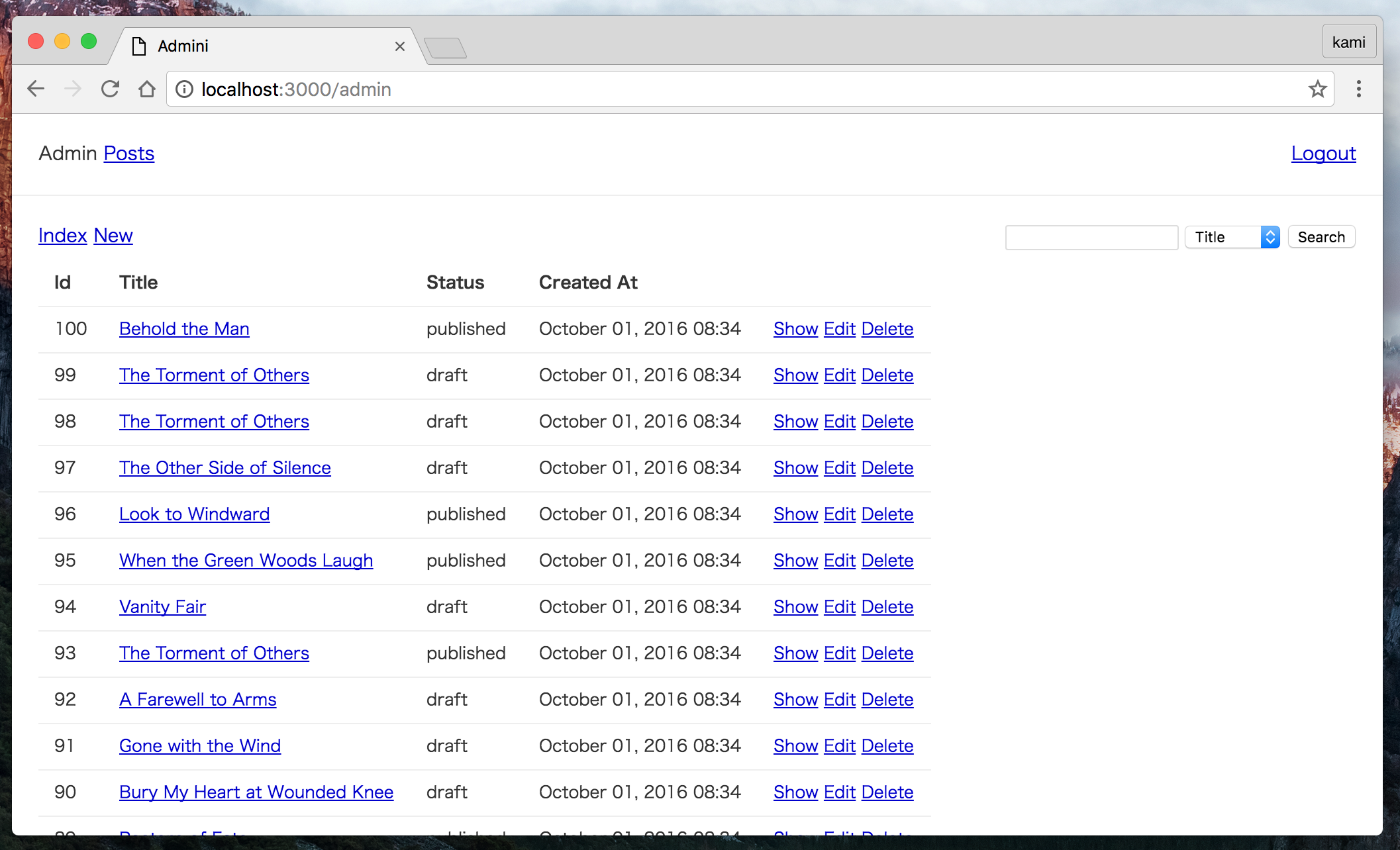Admini
Admini is a minimal administration framework for Ruby on Rails application.
The core feature is just provides CRUD actions as Active Support's Concern module. So you can implement administration page as usual.
Admini solves the same problem as ActiveAdmin, RailsAdmin and Administrate. Admini is the simplest framework, so you can create administration page according to the Rails way.
Table of contents
- Demo
- Installation
- Basic usage
- Customization
- Customize attributes
- Customize rendering text
- Search items
- Enum as select tag
- Override CRUD actions
- Authorize user
- Use default theme
- Edit header menu
- Override specify view
- Change namespace of form object
- Change paginates per
- ToDo
- Need help?
- Contributing
- License
Demo
You can try an administration page built with Admini at following link. The code of the demo can be found here.
Installation
Add this line to your application's Gemfile:
gem 'admini'And then execute:
$ bundleBasic usage
If the namespace of your administration page is :admin, you probably create Admin::ApplicationController like this:
class Admin::ApplicationController < ActionController::Base
protect_from_forgery with: :exception
# If you use Devise:
# before_action :authenticate_user!
endThere's no code related to Admini. You can implement as you like, such as an authentication.
Now everything is ready to create administration page. For example, to create the page manages Post model, you have to do the following steps:
- Create
Admin::PostsControllerand includeAdmini::Resources - Add routing
The example codes is below:
class Admin::PostsController < Admin::ApplicationController
include Admini::Resources
endnamespace :admin do
resources :posts
endThat's it, and now you can take action index, new, create, show, edit, update, destroy the posts at /admin/posts.
Customization
Customize attributes
The items rendering on index, new, show and edit can customize using #xxx_attributes.
If you define following methods to controller, the items have changed:
#index_attributes-
#show_attributes(default:#index_attributes) #new_attributes-
#edit_attributes(default:#new_attributes)
Examples:
class Admin::PostsController < Admin::ApplicationController
include Admini::Resources
private
def index_attributes
%i(id title status created_at)
end
def show_attributes
%i(id title status created_at content)
end
def new_attributes
%i(title status content)
end
endCustomize rendering text
The items rendering text on index and show are also customizable as you like.
If you define #render_xxx on your controller, Admini renders text according to the method.
Here is an example that renders a title with link to post instead of just title.
class Admin::PostsController < Admin::ApplicationController
include Admini::Resources
private
def render_title(resource)
path = case resource.status
when 'draft'
preview_post_path(resource, token: resource.preview_token)
else
post_path(resource)
end
view_context.link_to resource.title, path
end
endIn the same way, a method name to customize the content is #render_content, or created_at is #render_created_at.
Search items
If you want to enable the search form, you should just define #search_attributes on your controller.
Following examples enable the search form searched by title and content.
class Admin::PostsController < Admin::ApplicationController
include Admini::Resources
private
def search_attributes
%i(title content)
end
endEnum as select tag
Enum is treated as Integer by database, so enum form has created as text field by default.
If you want to show the form as select box, you should define #enum_attributes.
class Admin::PostsController < Admin::ApplicationController
include Admini::Resources
private
def enum_attributes
%i(status)
end
endOverride CRUD actions
Often we want to override CRUD actions, especially create and update.
To do this, just define #create or #update on your controller.
If you want to delegate to super defined by Admini, you should call #super on the action.
class Admin::PostsController < Admin::ApplicationController
include Admini::Resources
def create
@resource.user = current_user
super
end
endAuthorize user
You can simply authorize user using CanCanCan, Pundit or your own code.
When you define the following methods on your controller, Admini authorizes user with it, and raise Admini::AuthorizationError if user has not authorized.
#can_create?#can_read?#can_update?#can_delete?
Examples using CanCanCan:
class Admin::PostsController < Admin::ApplicationController
include Admini::Resources
private
def can_create?
can? :create, Post
end
endAlso you can define custom error handler.
This is realized by to define #authorization_error on your Admin::ApplicationController.
class Admin::ApplicationController < ActionController::Base
private
def authorization_error
puts 'Authorization error'
end
endUse default theme
Admini doesn't apply any styles to administration pages by default. Because Admini should be minimal. If you want to apply basic style created by Admini, you should require the stylesheet.
app/assets/stylesheets/admini/application.css:
/*
*= require admini/default
*/Needless to say, you can write your own styles here as you like.
Edit header menu
Admini is minimal, so the links to pages will not added automatically. The default view generated by Admini doesn't have any links like this.
However, you can override header menu by editing app/views/admini/layouts/_header.html.erb.
Examples:
<div class="header">
<div class="container">
<%= link_to 'Admin', admin_root_path, class: 'header-title' %>
<%= link_to 'Posts', admin_posts_path %>
<%= link_to 'Users', admin_users_path %>
<div class="right">
<%= link_to 'Logout', destroy_user_session_path, method: :delete %>
</div>
</div>
</div>Override specify view
The view has rendered with a common views. If you want to implement original views, you should place your own views according to Rails convention.
For example, to customize the view of admin/posts#show, you should create app/views/admin/posts/show.html.erb.
<h1>admin/posts#show</h1>In the same way, you can override all views, including application.html.erb, _header.html.erb, _nav.html.erb.
Change namespace of form object
Admini sets [:admin, @resource] as the namespace of form object by default.
This is because generally we adopt :admin as administration page's namespace.
If your administration page has a different namespace like :editor, you should define #resource_object on your Editor::ApplicationController.
class Editor::ApplicationController < ActionController::Base
private
def resource_object
[:editor, resource]
end
endChange paginates per
Admini depends on Kaminari as paginater, and it paginates per 25 items.
You can override this number by #paginates_per method.
class Admin::ApplicationController < ActionController::Base
private
def paginates_per
10
end
endNeed help?
Feel free to ask me in Issues or author's twitter.
Contributing
- Fork it ( https://github.com/kami-zh/admini/fork )
- Create your feature branch (git checkout -b my-new-feature)
- Commit your changes (git commit -am 'Add some feature')
- Push to the branch (git push origin my-new-feature)
- Create a new Pull Request
License
The gem is available as open source under the terms of the MIT License.