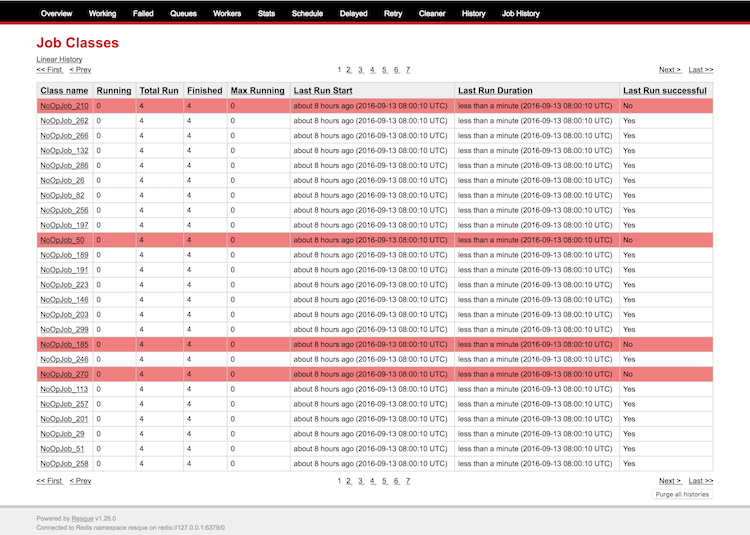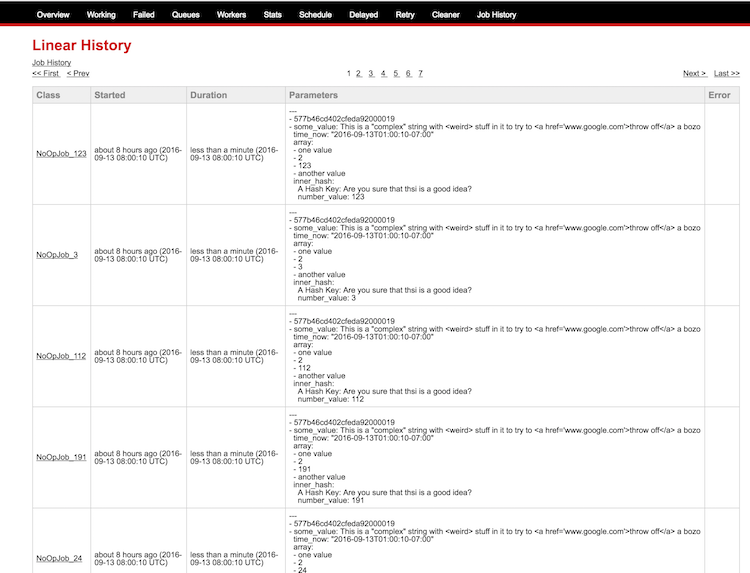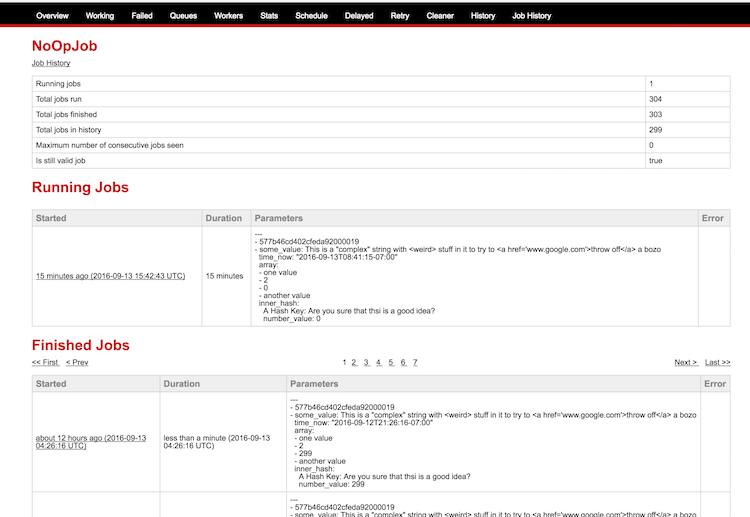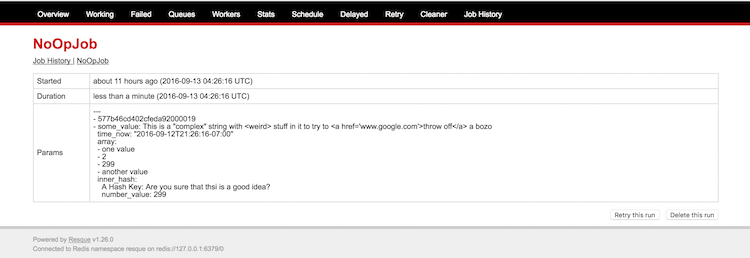resque-job_history
github.com/RealNobody/resque-job_history
Description
JobHistory is a Resque plugin which saves a history of runs for individual jobs as they are performed. It then allows you to review the runs and see when they were performed, what parameters were passed into the job, and if it was successful or not.
The history of the job runs are kept for each job separately allowing you to keep a larger or smaller history for each job as is appropriate for each job.
A linear view of job executions is also available to allow you to see how jobs are executed relative to other jobs more easily.
Installation
Add the gem to your Gemfile:
gem "resque-job_history"Usage
###Tracking histories
Simply include the JobHistory class in the class that is enqueued to Resque:
include Resque::Plugins::JobHistory###Server extension
To add the server tab and views to Resqueue, add include the file
resque/job_history_server to your routes.rb file.
require "resque/job_history_server"Options
###Job Options
You can customize a number of options for each job that the JobHistory
module is included in.
class MyResqueJob
include Resque::Plugins::JobHistory
# Set class instance variables to set values for options...
@job_history_len = 200
endjob_history_len
This is the number of histories to be kept for this class. This number is used for both the list of running and finished jobs. As new jobs are added to the list of running or finished jobs each list will independently the oldest job from the list if the number of jobs exceeds this value.
Usage:
@job_history_len = 200purge_age
If something happens and the execution of a job is interrupted, the system will not run callbacks indicating that a job has finished or been canceled. In such a case, the system cannot know to remove a job from the running list.
To prevent this from happening, when the running list becomes full, any job
that is older than purge_age will be canceled under the assumption that
the job is not actually running.
Usage:
@purge_age = 24.hoursexclude_from_linear_history
If this is set to true, then the job will not appear in the linear history.
Usage:
@exclude_from_linear_history = falsepage_size
This is the default page size for the list of running and finished jobs for the job.
Usage:
@page_size = 25###Global Options
You can customize some of the view options for the server if you would like.
max_linear_job
This is the maximum number of jobs that are kept in the linear history. The linear history is kept separately from job histories so limits on the number of histories for a job do not affect the linear history. A job can be excluded entirely from the linear history if you want, but if it is included, then every instance of that job will show in the linear history even if this exceeds the number of instance that show up for the class.
Usage:
Resque::Plugins::JobHistory::HistoryDetails.max_linear_job = 500linear_page_size
This is the default page size that is used when displaying the linear history.
Usage:
Resque::Plugins::JobHistory::HistoryDetails.linear_page_size = 25
class_list_page_size
This is the default page size that is used when displaying the running and finished jobs for a job.
Usage:
Resque::Plugins::JobHistory::HistoryDetails.class_list_page_size = 25
Server Navigation
####Jobs and a quick summary
####Linear Histories
####History of a single Job
####An individual run
Accessing Histories Progamatically
You can easily access the list of histories programatically.
class MyJob
include Resque::Plugins::JobHistory
end
histories = MyJob.job_history
Some useful methods:
The history for a job includes these useful methods:
- running_jobs - A list of the currently running jobs.
- finished_jobs - A list of all finished jobs.
- linear_jobs - A linear list of all jobs for all classes.
- max_concurrent_jobs - The maximum number of concurrently running instances of the job.
- total_failed_jobs - The total number of times the running of this job failed for some reason.
- num_running_jobs - The number of jobs in the running_jobs list.
- num_finished_jobs - The number of jobs in the finished_jobs list.
- total_run_jobs - The number of jobs that have been placed in the running jobs list.
- last_run - The most recent Job run that was enqueued.
Lists of jobs include these useful methods:
- paged_jobs - A paged list of jobs.
- jobs - A list of jobs (you can specify sub-ranges).
- num_jobs - The total number of jobs in the list.
- total - The total number of times a job has been in this list.
- latest_job - The most recently added job.
Jobs include these useful methods:
- class_name - The name of the Job that was enqueued.
- job_id - A unique identifier for the job.
- start_time - The time the job started.
- end_tiem - The time the job ended.
- duration - The duration of the job (if the job is running, the duration of the job so far.)
- finished? - Whether or not the job is finished.
- succeeded? - If the job is still running, or finished successfully.
- args - The arguments for the job.
- error - The error message if the job failed.
- cancel - "stop" the job manually.
- retry - Retry the job.
- purge - Remove the job from the history.
The JobList is a list of all of the jobs whose histories have been recorded.
job_list = Resque::Plugins::JobHistory::JobList.new
It has these useful functions:
- job_summaries - A list of all of the Jobs that have been run. The summaries are the histories of each job and include the methods detailed for a history.
- job_classes - An array of strings of the names of all the classes that have been enqueued and their history recorded.
- job_details - Returns the job history for a single class.
The Cleaner is a utility class used to clean up Resis.
Resque::Plugins::JobHistory::Cleaner.purge_all_jobs
The Cleaner class includes these useful functions:
- purge_all_jobs - Delete all histories.
- purge_class - Delete the history for a single Job.
- purge_invalid_jobs - Delete the history for any Job that cannot be instantiated.
- clean_all_old_running_jobs - For all Jobs,
cancelany running job that exceds itspurge_age. - fixup_all_keys - Cleanup any keys for jobs that are not in a running, finished or linear list.
- fixup_job_keys - Cleanup any keys for a particular Job class.
JobSearch is a utility class that you can use to search the histories. You can access the search through the front-end, or you can use it programatically to find histories.
When used programatically, you pass in options through a hash. The options for the hash are:
- :search_type - String - Requried - The type of search to be performed.
- search_all - Search the class names and the arguments to a run.
- search_job - Search the arguments for the runs for a specific class.
- search_linear_history - Search the arguments for all runs in the linear history.
- :job_class_name - String - Required for everything other than "search_all"
- :search_for - String - The string to search for.
- If this string is blank, only jobs with no arguments will be matched.
- When arguments are searched, the arguments will be serialized using the Resque argument serializer before being searched.
- :regex_search - Boolean - Optional - If true, search_for will be interpreted as a regular expression.
- :case_insensitive - Boolean - Optional - If true the search will be done case insensitive.
The search will run for approximately 10 seconds and return whatever results it finds during that time.
The following functions are available for your use:
- search - Perform the search. If the search completes and has more_records? You can call it again to continue the search. If you continue a previous search, the previous search results will NOT be cleared and any new results will be appended.
- more_records? - Returns true if the search stopped before it searched all known records.
- class_results - After search is called, this will contain a list of HistoryDetails objects for the classes that were found that matched the search criteria.
- run_results - After search is called, this will contain a list of Job objects that are the individual runs whose arguments matched the search criteria.
search = Resque::Plugins::JobHistory::JobSearch.
new(search_type: "search_all",
search_for: "some.*regex",
regex_search: true)
# Find all values no matter how long it takes...
search.search
search.search while search.more_records?
# Access the results.
search.class_results
search.run_resultsActiveJob
A note on ActiveJob.
If ActiveJob is being used, this gem will try to accomodate the usage of ActiveJob as best it can.
As long as ActiveJob has been required before this plugin is required, Resque::Plugins::JobHistory
will be included in the job that ActiveJob uses with Resque to execute jobs.
Then, when this job executes a job, the arguments will be unpacked, and the history will be recorded against the actual job being run and the arguments to that job rather than the singleton shared ActiveJob class.
Additionally, histories will only be recorded against jobs which include
Resque::Plugins::JobHistory.
There is a problem with this however. I do not think that the
ActiveJob::QueueAdapters::ResqueAdapter::JobWrapper class and how the attributes are serialized
are intended to be public. That is, the class and how it is serialized could probably change. If
you are using this gem and ActiveJob, and it stops working, please let me know and I will update it.
If you use ActiveJob and you are not getting histories, it could be caused by the order in which things where required. If so, please try adding an initializer with the following code:
unless ActiveJob::QueueAdapters::ResqueAdapter::JobWrapper.included_modules.include? Resque::Plugins::JobHistory
ActiveJob::QueueAdapters::ResqueAdapter::JobWrapper.include Resque::Plugins::JobHistory
endContributing
- Fork it
- Create your feature branch (
git checkout -b my-new-feature) - Commit your changes (
git commit -am 'Add some feature') - Push to the branch (
git push origin my-new-feature) - Create new Pull Request