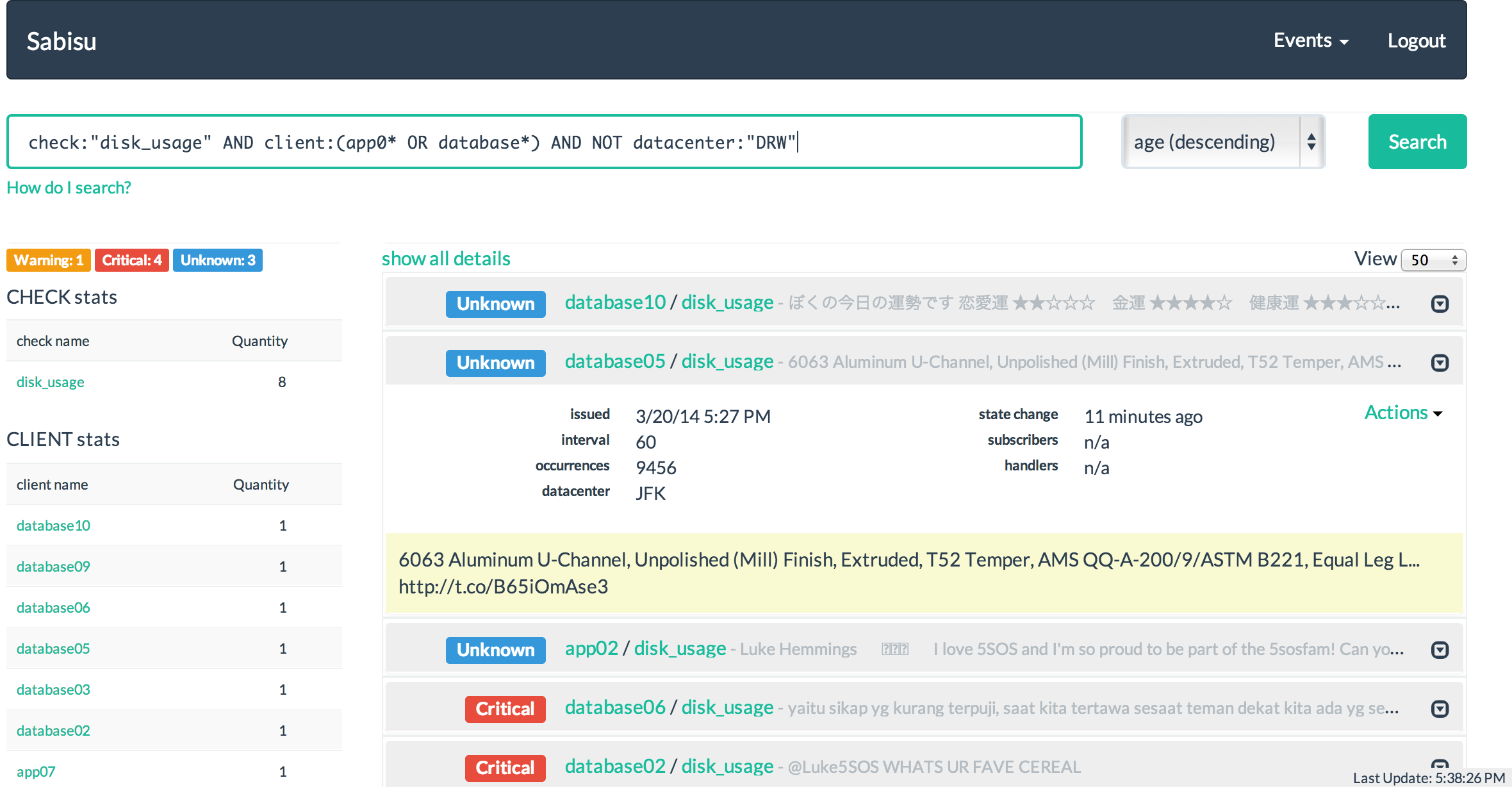A sensu web UI powered by Cloudant
Features
- Full text search (based on Lucene)
- Complex search, filtering, and sorting
- Smart autocomplete to help you find what you're looking for
- Statistical analysis of your search/query (faceting)
- Real-time streaming updates to the event list and stats (non-polling)
- Add custom attributes to your sensu events and make them searchable, indexed, and give them statistical context
- Easy "drill down" by clicking on any client, check, status or even custom attributes to see more events like them
- Silence with expiration timeout, unsilence on resolve, or never expire
- Create views of your sensu environment and save, bookmark, and share them with your colleagues
Demo
If you want to take sabisu for a test drive, jump over to the demo
Screenshots
Requirements
Installation
For installation instruction, go here
IRC
For support, you can join the #sabisu channel on freenode
Development Environment
To setup sabisu for local development:
- First setup/install RVM (or something like it, i.e. rbenv). It is a good idea to keep your dev environment separate from your system Ruby.
- Clone the repo (
git clone git@github.com:cloudant/sabisu.git). - Create an
.envfile to setup your environment variables (see Environment Variables). - Source the file (
source .env). - Next run
bundle installto install all gem dependencies.
sabisu uses CoffeeScript. You'll need to have npm (node package manager) setup first.
curl http://npmjs.org/install.sh | shOnce you have npm installed, you can install CoffeeScript with:
sudo npm install`- You'll need to generate the js files needed for sabisu, to do so run
grunt coffeeTIP you can also run grunt watch to update the js files everytime a coffee file has changed.
- Start sabisu
foreman start- In your browser, visit localhost:8080.